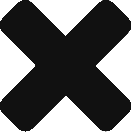- County Jail
- Oregon
- 503-434-7507
- Official Website
- Featured
Yamhill County OR Jail basic information to help guide you through what you can do for your inmate while they are incarcerated. The facility's direct contact number: 503-434-7507
This facility is for adult inmates.
The Yamhill County OR Jail is a medium-security detention center located at 535 East 5th St McMinnville, OR which is operated locally by the Yamhill County Sheriff's Office and holds inmates awaiting trial or sentencing or both. Most of the sentenced inmates are here for less than two years. Yamhill County accepts inmates from surrounding towns, municipalities, the US Marshal's Service and the McMinnville Police Department who do not have their own long-term lock-up.
INMATE MAIL You may send letters in envelopes or post cards addressed to the inmate. The mail should have the inmate name followed by: Yamhill County Jail 535 E 5th St McMinnville, OR 97128 Mail must include a legible Return Address on the outside of the envelope or Postcard or it will be destroyed. We do not receive mail on Weekends. Mail arrives Monday through Friday in the afternoon and will be processed and handed out to the inmates the following morning.
PROHIBITED MAIL Mail must be free of foreign substances, such as bodily fluids, hair, lipstick, perfume, glitter, glue, or paint. Sexually explicit drawings No cash, money orders, checks or other forms of currency will be accepted through the mail. Unusual stains or odors Stickers, Decals, Tape Dried or pressed flowers Plastic postcards/Greeting Cards Content of criminal activity or escape plans No inmate to inmate mail
The Yamhill County Correctional Facility is a small community within the community. It provides many of the same services that you have in your community. Doctor and dentist care, a commissary, social and educational programs as well as drug and alcohol and psychological counseling. Some of these services, like ordering from the commissary and visits are considered privileges. These privileges can be lost for poor behavior.
CANTEEN MONEY Inmates are able to purchase Canteen on Wednesday and Saturday. Monies need to be posted on the inmates account no later than 5:00 a.m. that day. You have 3 options to put money on an inmate account. Online and/or by phone (credit/debit cards only), please refer to the insert or check out our link on the Yamhill County Home Page. You can also come to the jail and use the kiosk in the lobby. The kiosk will accept credit and debit cards as well as cash. Please note that all transactions have a minimum convenience fee of $ 5.00. If you use a credit/debit card you also need to add 3.5%.
TELEPHONES The inmate cannot receive phone calls. The inmate phone system is GlobalTel Link; you may reach them at 1-877-650-4249 or on their website http://www.gtl.net Inmates may purchase debit time from commissary if they have funds on their inmate account.
BAIL During regular business hours (M-F, 8:00 a.m. – noon and 1:00 p.m. – 4:00 p.m.) bail can be posted at the Trial Court Clerk’s Office, Room 135 in the Courthouse, 1 st floor. Exceptions are municipal court bail. After business hours you can post bail at the jail using the kiosk in the lobby. You may post bail at any time online and/or by phone, please see insert. Extra fees apply. If the inmate has a hold for another county we can accept bail money for that county. Bail for municipal courts can be posted at that specific court or at the jail, online or by phone. MEDICAL Prescriptions and medical supplies will be accepted. You may bring them to the visiting area and we will write a receipt. Medication is dispensed at the discretion of the medical staff.
PROPERTY RELEASES The inmate may release property or money. The inmate has to fill out a release authorization form which is valid for 30 days. We can not release anything without this form signed by the inmate. Exchange of clothing can also be authorized with this release form. No property will be accepted for inmates.
The Work Release Center provides dormitory style housing for up to 50 inmates. Sentenced inmates enrolled in the work release program live in the work release center but are released each day to go to regular jobs. By keeping their jobs while serving their sentence, these inmates can support their families and pay court-ordered restitution to the victims of their crime. Sentenced inmates who meet the requirements are assigned to the sheriff’s work crew. These inmates perform community service projects throughout the county. In exchange for their labor, the inmates can be credited with reduction of their sentence based on work performed.
FREQUENTLY REQUESTED NUMBERS
- Work release office 503-434-7507 X 4573
- Parole & Probation 503-434-7513
- Release office 503-434-7507 X4733
- Court docketing 503-434-7490/7489
Related Links
- Military Help Line
- Civil Air Patrol
- Amity Police Department
- Carlton Police Department
- McMinnville Police Department
- Newberg Dundee Police Department
- Yamhill Police Department
- State Police
- Oregon ATV/OHV Guide
- Purchase ATV Permits
- Sheriff's Property Sales
- Facebook Page
- Missing Kids
visitation Info
Yamhill County Jail – Visitation
Visitors can now register for and schedule inmate visits online. Please review this handout before registering for or scheduling an inmate visit. VISITATION HOURS have not changed. Visitation hours depend on the inmate’s housing unit. Call the facility at 503-435-7507 for details.
VISITATION RULES & REGULATIONS
No one under 18 is allowed in the facility.
The inmate MUST provide a list of names (not to exceed five) for approval.
Only people on the inmates visiting list will be allowed to visit.
Visitors who are on any kind of supervision (parole/probation) need written permission from their supervising officer before any visit is allowed.
Visiting days are determined by the cellblock inmates are housed in.
Be early, if you are late by our clock your visit will be cancelled.
You must have valid government issued ID with a photo (State issued drivers licence, ID card, or passport).
No items are allowed in the visitation room. Purses, cell phones etc. need to be put in the locker that requires a quarter which is refundable.
Visitors wearing inappropriate and/or revealing clothing will not be allowed to visit.
NO animals will be allowed into the facility to include service pets.
At the inmates request, special visits may be authorized in emergency situations by a supervisor.
Visitors can now schedule visitations online. Before scheduling a visit online, you must first create an account and then get approved by the facility. Visit the website listed in this brochure and click “Register Today.” Fill in the required information including a valid email address (if you do not have an email address, please create one at mail.google.com, mail.yahoo.com or any other free email provider). A kiosk is also available in the visitation lobby.
Visits must be scheduled at least one day in advance but cannot be scheduled more than one week in advance. To schedule an inmate visit, log in with the email address you used for registration and the new password you entered after logging in. Click “Visitation” in the main menu, add anyand select the inmate you’d like to visit. Next, enter your preferred date, time and location and click “Search.” Click “Select” next to the desired visitation time. NOTE: all visits are listed in PACIFIC TIME. Visitors must arrive 15 minutes prior to the scheduled visit to check in. A photo ID is required for each visitor at check in.
On the next page, you can review selections and make changes. At the bottom of the page, indicate that you have reviewed the policies. Verify all the information on the page, and click “Confirm.” The status of the visit should now be “Confirmed.” Upcoming visits are shown on the Home page. Click a visit to review its details.
Visits must be canceled at least 12 hours prior to the start of the visit. To cancel a visit, click “Cancel Visit” on the Summary page; or on the Homepage, you can click the “X” next to the visit’s information. You will be asked to confirm your cancellation. To view information about past visits, click the “View Visit History” link under the “My Account” tab.